Google Tag Manager is a free tool from Google that allows you to easily add and manage tracking codes or “tags” on your website without having to edit the website code directly. You can even manage this yourself, saving time and resources.
What is Google Tag Manager?
Google Tag Manager (GTM) is a web-based platform offered by Google that allows website owners to manage and implement various marketing and analytics tags on their website without having to modify the website’s code. It’s a tool that is designed to streamline the process of adding, modifying, and removing tracking codes from a website.
Google Tag Manager works by creating a container for all the tags that need to be added to a website. This container is a small piece of code that is added to the website’s header. Once the container is added to the website, tags can be added, modified, and removed through the GTM interface without having to access the website’s code.
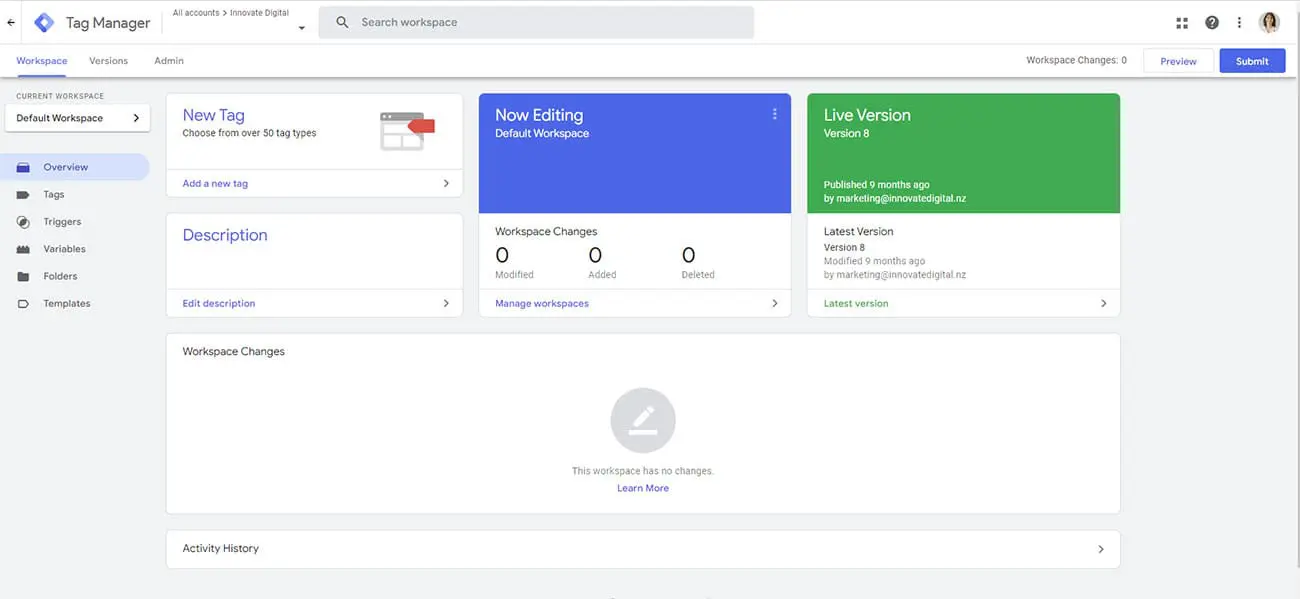
What are the benefits of using Google Tag Manager?
One of the primary benefits of using Google Tag Manager is that it simplifies the process of managing tags on a website. With GTM, website owners, your IT team or marketing managers can add and manage tags without the need of changing the website. GTM provides a centralized location for managing tags, which makes it easier to keep track of tags and ensure that they are working correctly.
Another benefit of using Google Tag Manager is that it allows website owners to implement a wide range of tags. GTM supports a variety of tags, including Google Analytics, Facebook Pixel, Ads Conversion Tracking, Remarketing, and many more. This means that website owners can easily add and manage tags for multiple marketing and analytics platforms from a single interface.
Another pivotal importance of Google Tag Manager is the ability to set up custom conversion tracking. While Google Analytics 4 is very clever and able to track lots of standard events like Scrolling, Submitting a Form or Clicking on an Element, these standard events might not be very accurate to your important actions. For example, submitting a form might include your search form rather than just your enquiry form. Being able to accurately measure all important actions is crucial to understanding where your leads are coming from and measuring any marketing campaigns you are running such as Google Ads.
In addition to its benefits, Google Tag Manager has many applications. For example, GTM can be used to track website traffic, monitor user behavior, and measure the effectiveness of marketing campaigns. Website owners can also use GTM to implement A/B testing, which allows them to test different variations of a website to see which performs better.
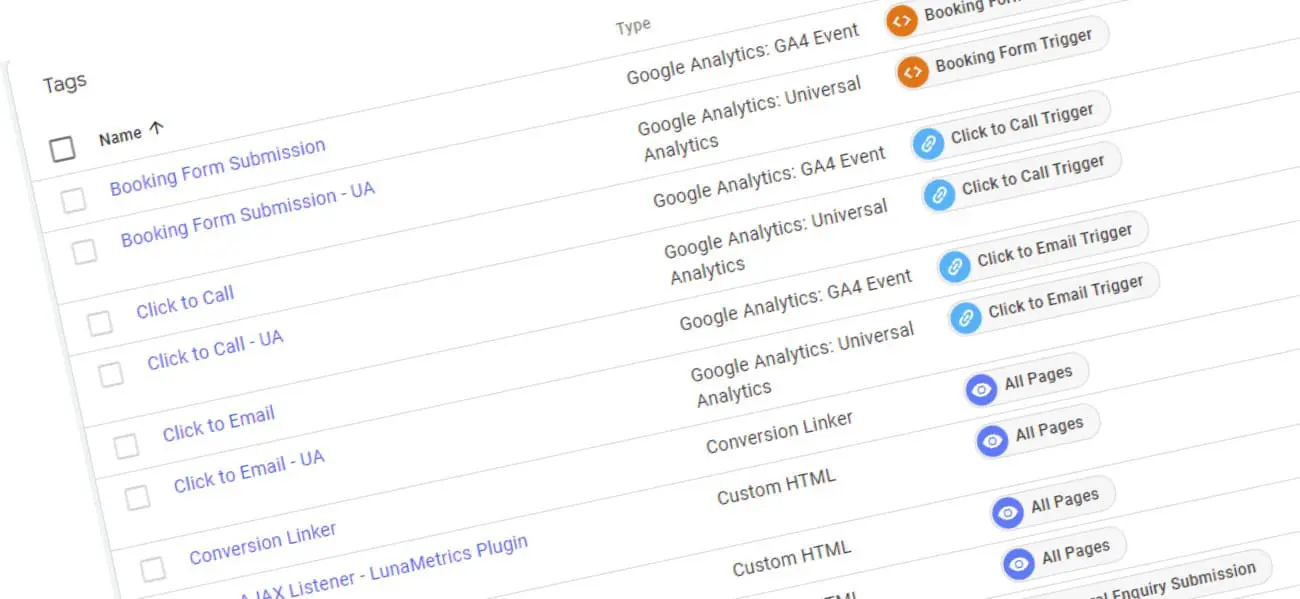
How do you set up Google Tag Manager?
So, how do you use Google Tag Manager? Setting up your Google Tag Manager container is easy, however the implementation into your website and subsequent conversion tracking set up may require the help of your marketing or web design team.
To set up Google Tag Manager follow the steps below:
- Search “Google Tag Manager” in Google visit the Google Tag Manager website.
- Create an account
- Add your website to this account
- Create a “container”
- Add tags to your container, such as Google Analytics or Facebook Pixel codes
- Set up triggers to go with the tags, eg: clicks or form submissions. This is an advanced exercise and might require the help of your web designer or marketing manager. You’ll need to create triggers based on the data layer events that occur within your website and this will be different if you are using Wix, WordPress, Shopify or some other website platform.
- Publish the container
- Add the container code to your website
- Test to ensure everything is working correctly
Google Tag Manager goes hand in hand with analytics to help you understand your website performance and improve your online marketing. Learn more about getting started with Google Tag Manager.
Summary

In conclusion, Google Tag Manager is a powerful tool that simplifies the process of adding and managing tags on a website. It provides a centralised location for managing tags, supports a wide range of tags, and is highly customisable. Website owners can use GTM to track website traffic, monitor user behaviour, measure marketing effectiveness, and implement A/B testing. Overall, Google Tag Manager is an essential tool for any website owner who wants to improve their website’s marketing and analytics capabilities.
get in touch
Are you ready to smash some exciting goals? Or just need some help with your website, Google Ads or social media marketing? Let us know how we can help and we’ll be in touch.
