Since 2012, Google’s Universal Analytics has been one of the most popular tools we’ve used to help businesses track the behaviour of visitors to their websites.
With fast changing technology, and the change in the way we interact with websites, Google Analytics has had a major overhaul. Universal Analytics is out and Analytics 4 is in.
What does that mean? It means that as of the 1st of July 2023, Universal will be retired and no longer available. If you do nothing, Google will automatically create you a 4 account and migrate the very basics. However, if you want to ensure you are tracking and measuring everything as effectively as possible, you’ll need to upgrade your account manually.
In this blog post, we’ll explore what’s new and how your business can benefit from making the switch – and of course, how to do it!
What are Analytics?

Analytics is the process of collecting, processing, analysing and interpreting data to gain insights and make informed decisions in marketing.
It involves using tools and techniques to transform raw data into actionable information that can be used to improve business performance, optimise processes and achieve strategic goals.
Many businesses use an analytic tool to answer a wide range of questions such as:
- What are the most popular products among our customers?
- How to optimise marketing campaigns and increase sales?
- What factors are contributing to customer gain/loss?
Analytics is a powerful tool for businesses and organisations looking to make data-driven decisions and gain a competitive edge.
What is Google Analytics 4 (GA4)?

With the fast growing use of mobile devices, the way we interact with websites has changed alongside an increasing need for data privacy and security. In answer to this change, Google has introduced a new version of their classic analytics tool: Google Analytics 4.
Google Analytics 4 has been designed to allow businesses to track user behaviour across different devices and platforms, like mobile apps and websites, and is changing to keep up with privacy concerns while still allowing businesses to track and analyse user data.
With new features and improvements on old ones, this update promises to provide website owners with more insights than ever and better ways to measure their online performance.
Why should you upgrade to Google Analytics 4?

There are several reasons why you should consider upgrading to GA4:
- Better tracking across different devices and platforms
- Improved privacy controls
- Enhanced machine learning
- Make informed decisions based on real data
With the increased use of mobile devices, users will switch between devices and platforms before making a purchase or completing an action – like signing up to a newsletter.
You’ll have access to better tracking of how users interact with your website, and GA4 is designed to prioritise privacy. This ensures that you’ve obtained user consent before collecting any data, while also complying with updated data collection regulations.
GA4 uses machine learning to help you analyse the data you collect and gain insights to user behaviour. It has new features that will identify trends and patterns more quickly and easily and compare these with historical data helping you market to the right people, in the right way.
How to implement Google Analytics 4.
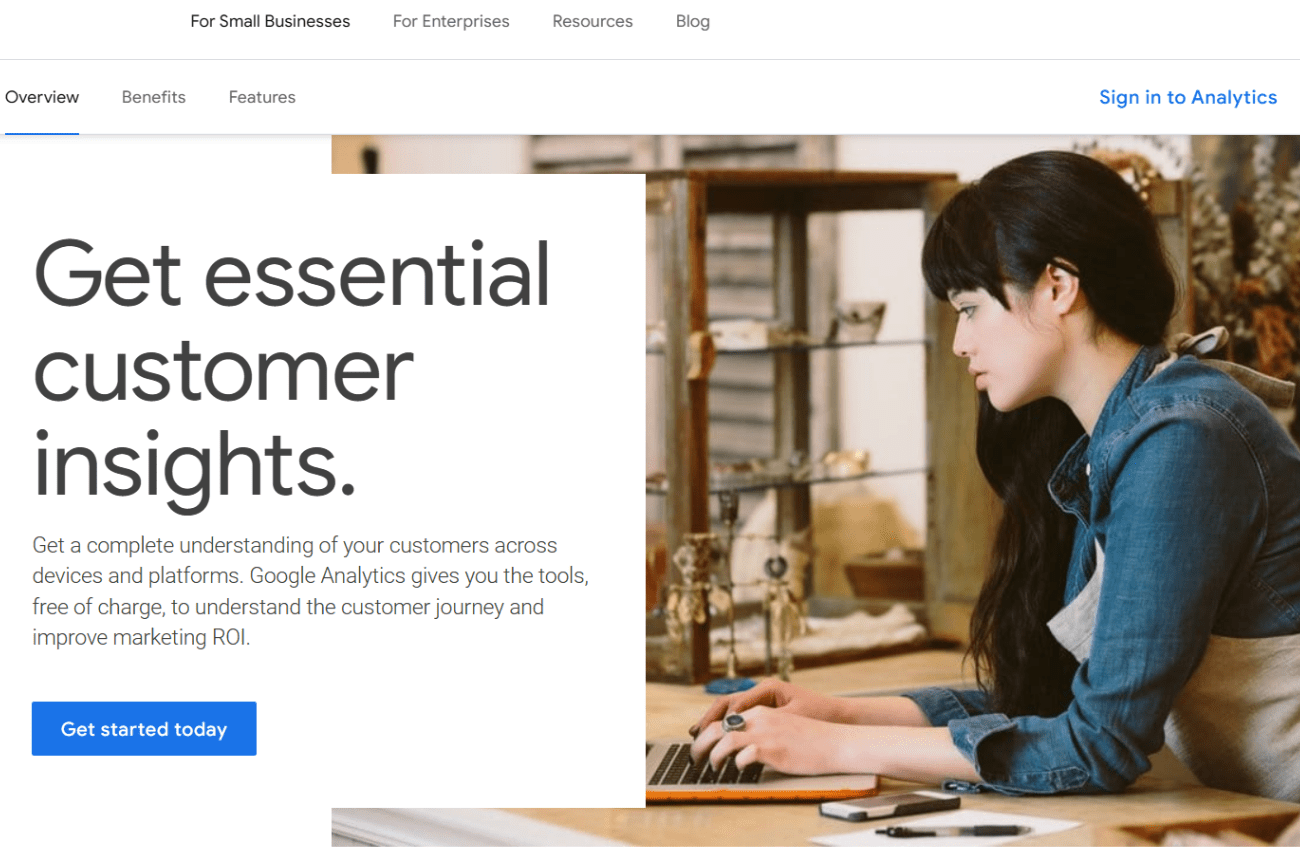
Migrating to GA4 is a relatively simple process, but it does require some planning and preparation.
Here are the steps you’ll need to take:
1. Create a new GA4 property.
- In Google, search and select Google Analytics 4
- Once you’re logged in, click the Admin tab (bottom lefthand corner)
- Select “GA4 Setup Assistant”
- Click “Get Started” to create a new Google Analytics 4 property
It can take up to 30 minutes for data to appear in your new GA4 property.
This is the perfect time for you to review and test your implementation to ensure everything is working correctly and avoid any issues before you start using GA4 exclusively.
2. Use ” Setup Assistant” to finish setting up your new property.
Once you’ve created your new GA4 property, you can open the “Setup Assistant” to help guide you through the recommended settings for:
- Setting up data streams
- Updating your website code or Google Tag Manage
- Setting up conversion tracking
- Defining your audience/customer base
- Linking to Google Ads
- Importing existing goals and audiences
Universal Analytics is ending its data collection as of the 1st of July and if you do nothing, Google will automatically create a GA4 property for you so you won’t lose any data.
However, a manual set up is strongly recommended because it there may not be an obvious counterpart in GA4 and the auto setup may not make the same choices in the settings as you.
Another thing we’d like to mention is Google Tag Manager. Analytics are great, but when you pair them with Google Tag Manager, you’ll have a comprehensive solution for tracking and analysing website data.
To learn more about using Google Tag Manager to track actions, check out our blog on tracking with Google Tag Manager.
Summary

Migrating to Google Analytics 4 is a smart move for businesses that want to gain valuable insight and a better understanding of user behaviour and comply with data privacy regulations.
By following these simple steps and carefully planning your migration, you can ensure a smooth transition to GA4 and start taking advantage of its powerful features and improve the effectiveness of your website and marketing strategy.
get in touch
Are you ready to smash some exciting goals? Or just need some help with your website, Google Ads or social media marketing? Let us know how we can help and we’ll be in touch.
