Have you checked your business’ website is set up correctly? It could be suffering from some common setup mistakes.
We love helping businesses create strategy-driven websites. More often then not we are surprised at what we see when diving into the backend of new client’s websites. A simple mistake in your website setup can result in a lost sale, lowered rankings by Google, or visitors feeling confused or unhappy.
Let’s make sure your website is working as hard as you are! These are 5 common website setup mistakes we find regularly.
1. Importing a demo website, then not deleting the demo content

Ouch, no way? Yep we see this alllll the time.
So many website designers import a demo theme to build their client’s website, then don’t delete out the unused demo content. Blog posts, pages, portfolios…..pages full of dummy content, lorem ipsum, and absolutely irrelevant content that is harming your business and Google rankings.
How do you check for this? If you have your SEO set up right, you can go to your website’s xml sitemap file and review the list of pages your website is telling Google to rank.
Your xml file will look something like this: https://yourdomain.co.nz/sitemap.xml
Check through the pages there. If you see anything weird or you don’t remember seeing on the front end of your website, you can click the link and see what’s on the page. If it shouldn’t be there, jump into your website backend and delete that page.
If you don’t have an xml website, this could mean your website has not been optimised for search engines.
2. Not setting up HTTPS and WWW redirects

This is so important. If your website isn’t directing people properly, you can end up with multiple versions of your site indexed by Google or visitors not able to access your website at all.
Having what looks like multiple versions of your website can confuse search engines and dilute your SEO efforts. And even worse, without proper HTTPS and WWW settings, visitors might face security issues or see a broken website.
We helped a client recently who had their non www https website showing visitors a “this site is not safe” message, and the non www version redirecting to their POS software’s website!
It’s such a small thing to miss, but can have huge impact on your business. So its crucial to make sure these settings are correct.
How do you check this? Go to your favourite browser and test each of the following 4 versions (but for your website).
https://innovatedigital.nz/
https://innovatedigital.nz/
https://innovatedigital.nz/
https://innovatedigital.nz/
If any of them don’t display correctly you need to get them fixed asap. You can talk to your web developer or domain registrant company to get help if you are unsure how to do this.
3. Your website isn't mobile friendly
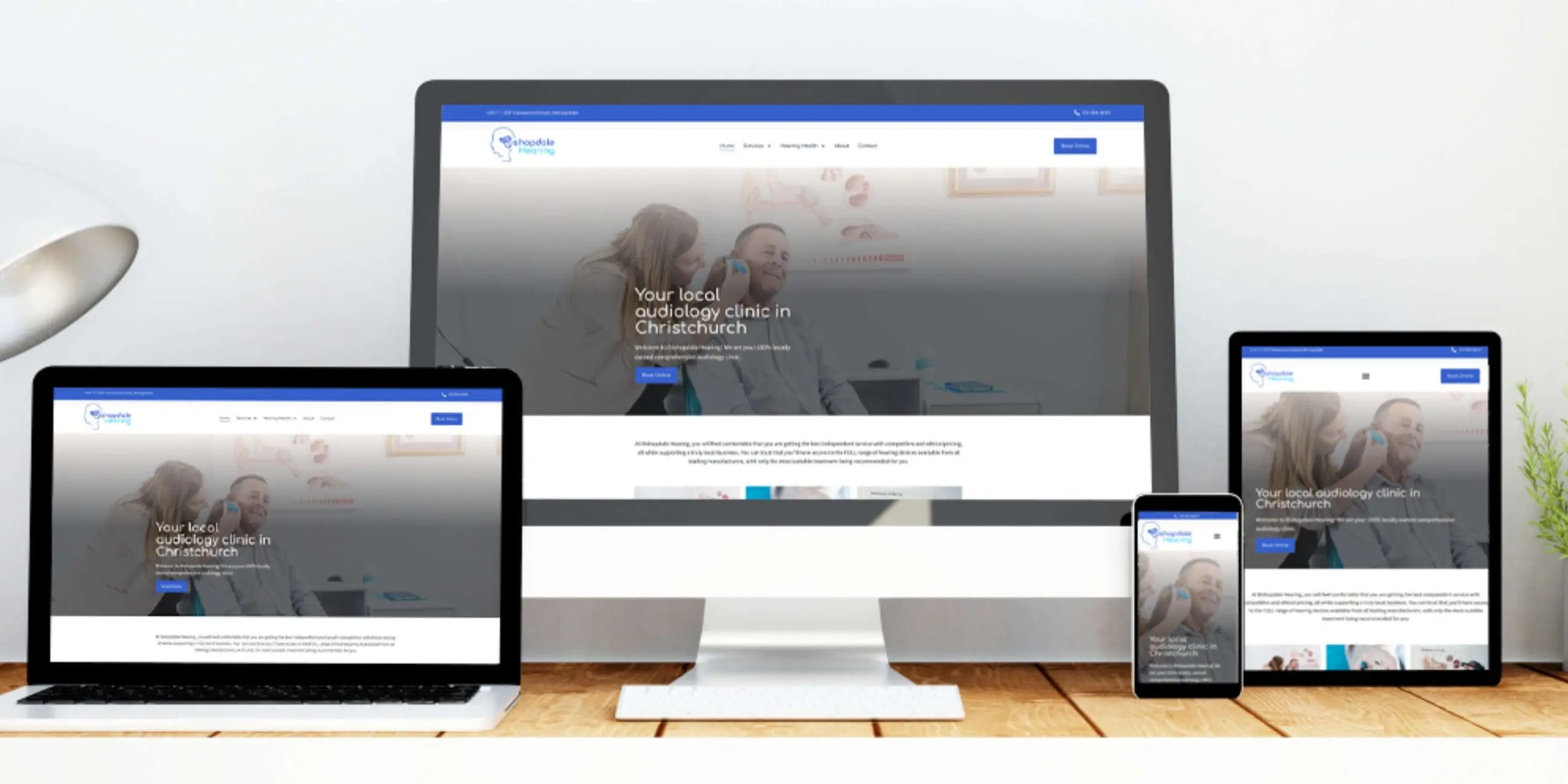
Another no way? Surely in the current age where more people are browsing on their mobile phones, having your website be fully mobile friendly is a guarantee?
Actually, since websites are built on desktops, its easy to forget that you need to test your amazing designs across multiple devices, especially mobile phones.
If your website is not mobile friendly, Google won’t rank you. From the 5th of July 2024, if your site is not accessible using a mobile device, then Google “will no longer” index it and thus rank it.
And more importantly people won’t be able to use or interact comfortably with your website on their phones.
You’ll loose sales and rankings all at the same time.
So how do you check this?
It’s pretty simple, test all your website content (yes every page and post, your shopping cart, your enquiry forms, all of it) on a mobile phone. And on a tablet. And on a laptop.
If anything (yes anything) doesn’t display right, or work right, you’ll need to go back to your CMS or your website designer and get it sorted.
4. Your website is slow to load

Website loading speed affects both how people will or won’t interact with your content, and how well Google will rank you.
There are some really cool free tools you can use to test your website speed. For example:
Some fixes are simple, like optimising large images. For example, we found a client of ours had 14MB product images! When you are trying to keep your page size under 1 – 3MB, this is massive. They were painfully slow to load even on fibre, so imagine how slow they would be on mobile or on rural connections. We use tools like Adobe Photoshop to resize and optimise our images, but there are free tools including Canva that you can use. You can install install a plugin such as Imagify to automatically reduce the size of your images for you.
There are also some pretty cool pre-made tools you can use to fix some things with your website in a few clicks. If you have a WordPress website, you can install WPRocket and it will do a lot of the hard work for you. You can also use the free version of Cloudflare which will provide some security and caching benefits.
5. There's no marketing strategy

Your website is not just a cute brochure. It’s a sales tool. And when done right, it will take complete strangers who have never heard of you before, and have them buying your products or enlisting your services.
This starts with clarity on your marketing strategy and building your website based on this.
We’ve helped lots of customers who have had their websites built and they look great, except there was no strategy so their website message is confusing, its not targetted at their niche audience, and there’s no clear call to action. For example, we had a premium custom tours client who’s website was bascially just a travel blog!
Another common mistake we’ve been seeing a lot lately is websites built by the branding company, and they’ve confused the branding strategy with the marketing strategy. These are not the same.
Your branding strategy is about you, your business, your ideal audience. Your marketing strategy takes that information and becomes about your audience, their problems, their outcomes. So no, your website is not about you, its about your customers!
Summary

It’s really easy to overlook some seemingly simple mistakes that can make or break your online presence.
So if you are building a website, or already have one, check these 5 things:
- Ensure any demo content is removed
- Set up redirects for https and www properly
- Make sure your site is mobile-friendly
- Optimise loading speeds
- Establish a clear marketing strategy
Good luck! Remember you can reach out to us for any help with your website if you are unsure.
